My first hosting experience and a couple of tricks that can help you a lot!
Like everybody else, I too have tried different hosting companies. Not because one wasn’t good enough but instead I wanted to experiment a bit and see what is “out there” and try to find the best match possible (at least for my taste).
Similar tags
server hosting e-commerce google page speed php bug network domain coding tips web development seo explained wordpress cssMore posts
-thumb-large.webp)
Optimize web page speed to improve Google Page Insight score
Web page speed is one of the most important things when you are developing a website, it can be quite easy to oversee some things! Never miss them again!
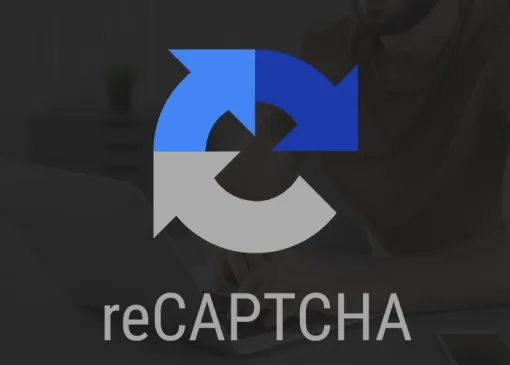
Understanding and Implementing Google reCAPTCHA v3
Google reCAPTCHA v3 offers a seamless way to protect your website from bots without requiring user interaction. Unlike previous versions that relied on challenges like distorted text or image selection, reCAPTCHA v3 works silently in the background, analyzing user behavior to determine whether the interaction is legitimate or automated.

How to optimise images for your website
Learn how to optimise images for the web using modern techniques like WebP format and lazy loading. Improve your site’s loading speed, boost SEO, and enhance user experience with these simple yet effective strategies.
Like everybody else, I too have tried different hosting companies. Not because one wasn’t good enough but instead I wanted to experiment a bit and see what is “out there” and try to find the best match possible (at least for my taste).
My journey began in 2008 when I had to deploy my first HTML website. You could only imagine a guy with 19 years who doesn’t know ANYTHING about servers, domains, DNS, hosting nor anything else server related. So naturally, I went with the local hosting company that I could easily get on the phone in case something goes wrong. It was EUnet hosting. It was around 50$ per year for a whole deal. It had its admin panel and everything was pre-connected for me.
Which is my first tip if you are deploying a website for a client.
Go with the company that you can get on the phone, or at least have a chatbox that works!
If it is for you and testing purposes only, go wild and begin with easier to use hostings with Cpanel such as geekstorage.com and once you get over it – try DigitalOcean or AWS. But take it slowly, and be patient until you get everything right where you want it to be!
For beginners, it may be good to play around with cPanel hosting before jumping into something more complex and console oriented.
Start with something simple that has cPanel and everything is UI oriented
There are a few drawbacks when it comes to this as well. One of the major once is this: you do not know what is happening in the background. For me, this wasn’t an issue since I just needed to deploy my website and have it up and running. And that was more than enough for me at the time.
Then I started learning actual backend and PHP was my first language. So now I had my trusted hosting company and I wanted to deploy a website that uses PHP. How hard can that be?
Well, it wasn’t hard at all! But the website wasn’t working properly.
Welcome to the PHP version that your hosting company choose for you (which is usually not the latest if its a small company)
Go with the company that allows you to set your PHP version, or check if your code will work their version of PHP.
After some looking around I found another hosting company that was using the latest PHP version and went there. And then all hell broke loose….
DNS takes from a couple of hours up to 72h…. Be prepared. Or do this:
When migrating a website to another server, set your DNS records TTL to 10 minutes and wait for 72h to be sure that new TTL is loaded into all nodes.
After propagation came through everything was working… What a relief, you couldn’t believe it. Everything was up and running, I couldn’t be happier! Then my client asked me to set them up with a domain email… Here we go again…
This was a completely new subject for me and a complete mystery but I had to do it – I have agreed to that. And money wasn’t the reason trust me, I had to be pushed out of my comfort zone to go forward.
In Cpanel, you can easily add a new email address and set up your inbox
Hosting email addresses are usually not working properly 100% of them, and in my opinion, you should avoid using it. You could try out something like GSuit (THIS POST) for numerous reasons – deliverability, spam filters, and many many more.
After setting up some kind of email address and testing to see if it works, I was good to go. And the email address was finally launched!
Many years later I learned about SSL, and that was a story on its own but in a couple of words – LetsEncrypt and its cPanel integration saved me a couple of times. It is free to use and in some cPanel hosting you just need to click and your SSL is ready to go! But more about that later.
That was my struggle with hosting when I used to be young and naive. I would like to hear if anyone had similar issues or am I the only guy that is going straight in with the attitude “I’ll figure it out along the way”… 😀